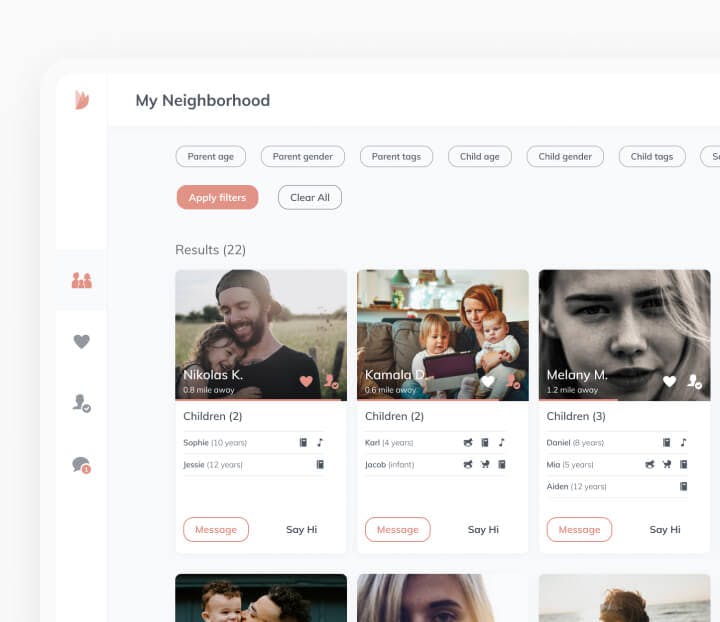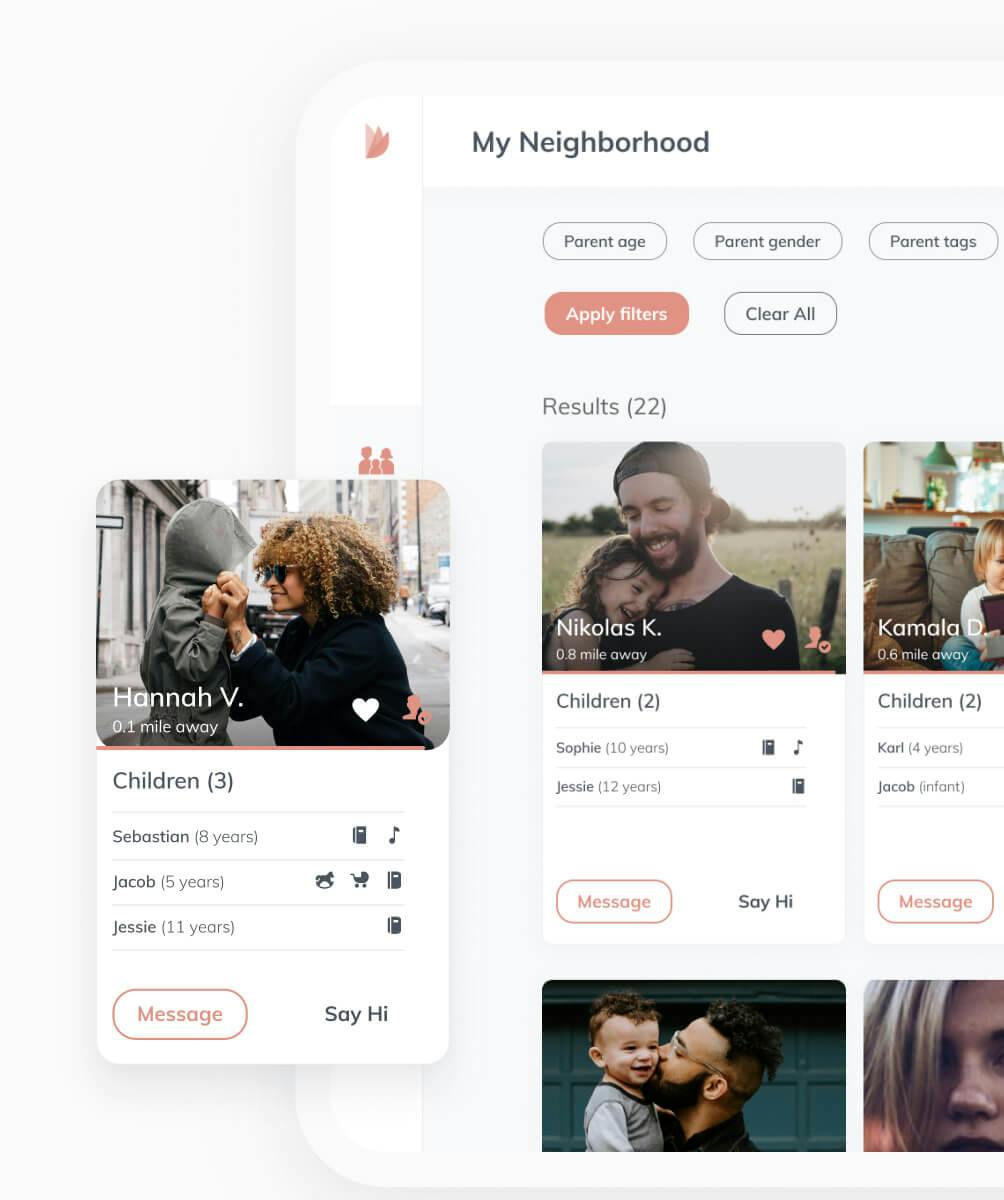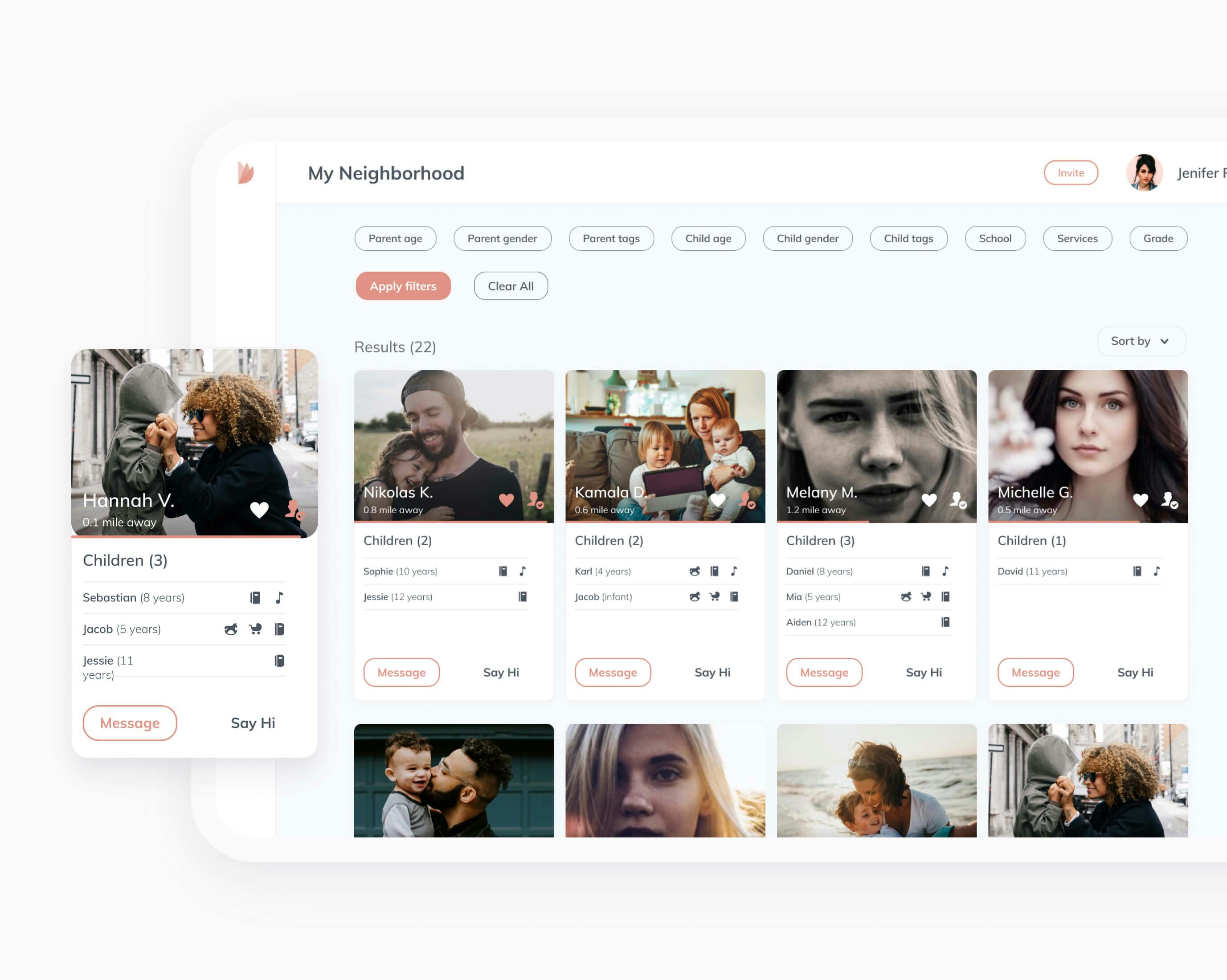A powerful security tool
Lifeguard provides continuous penetration testing that helps to minimize security risks
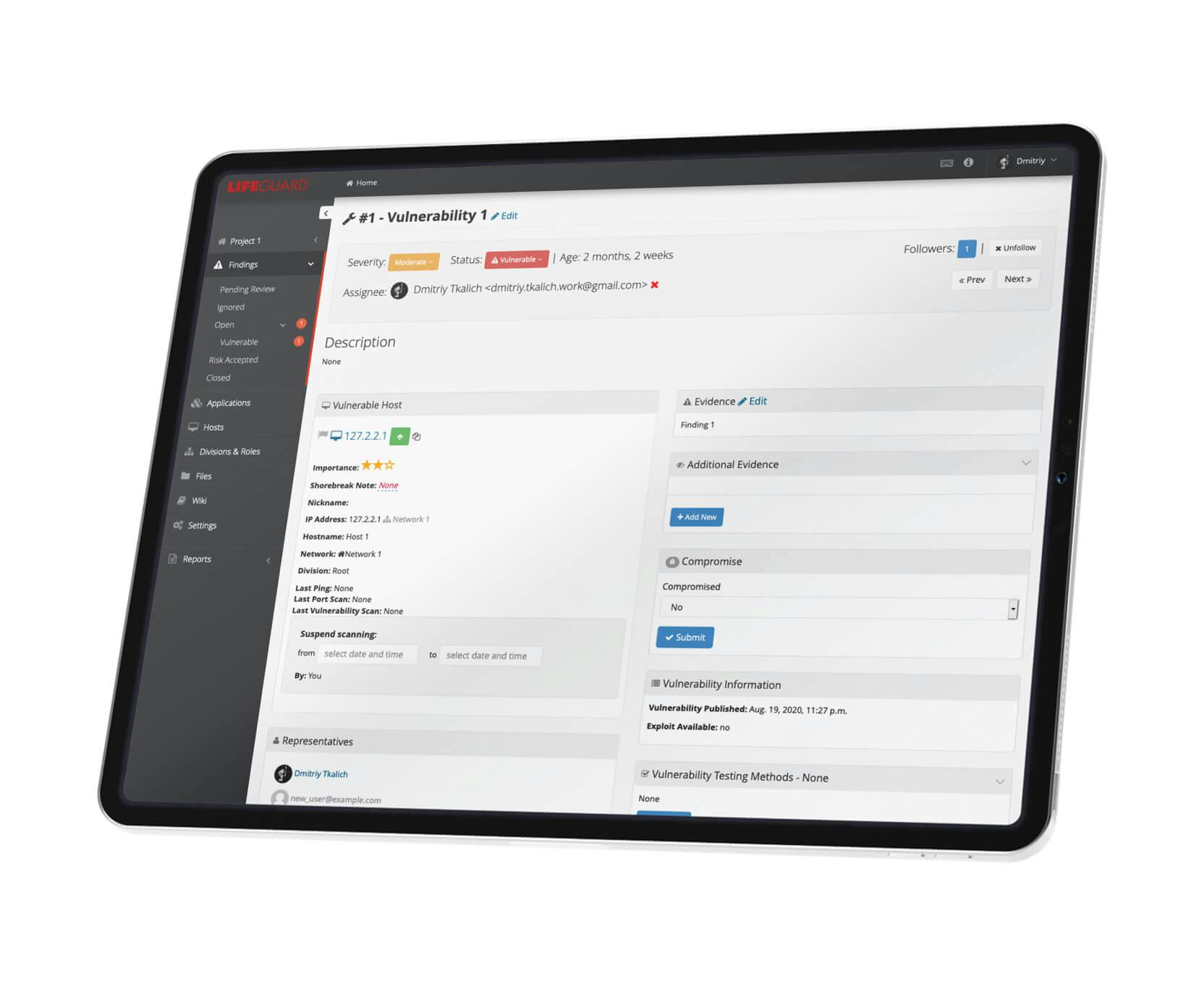
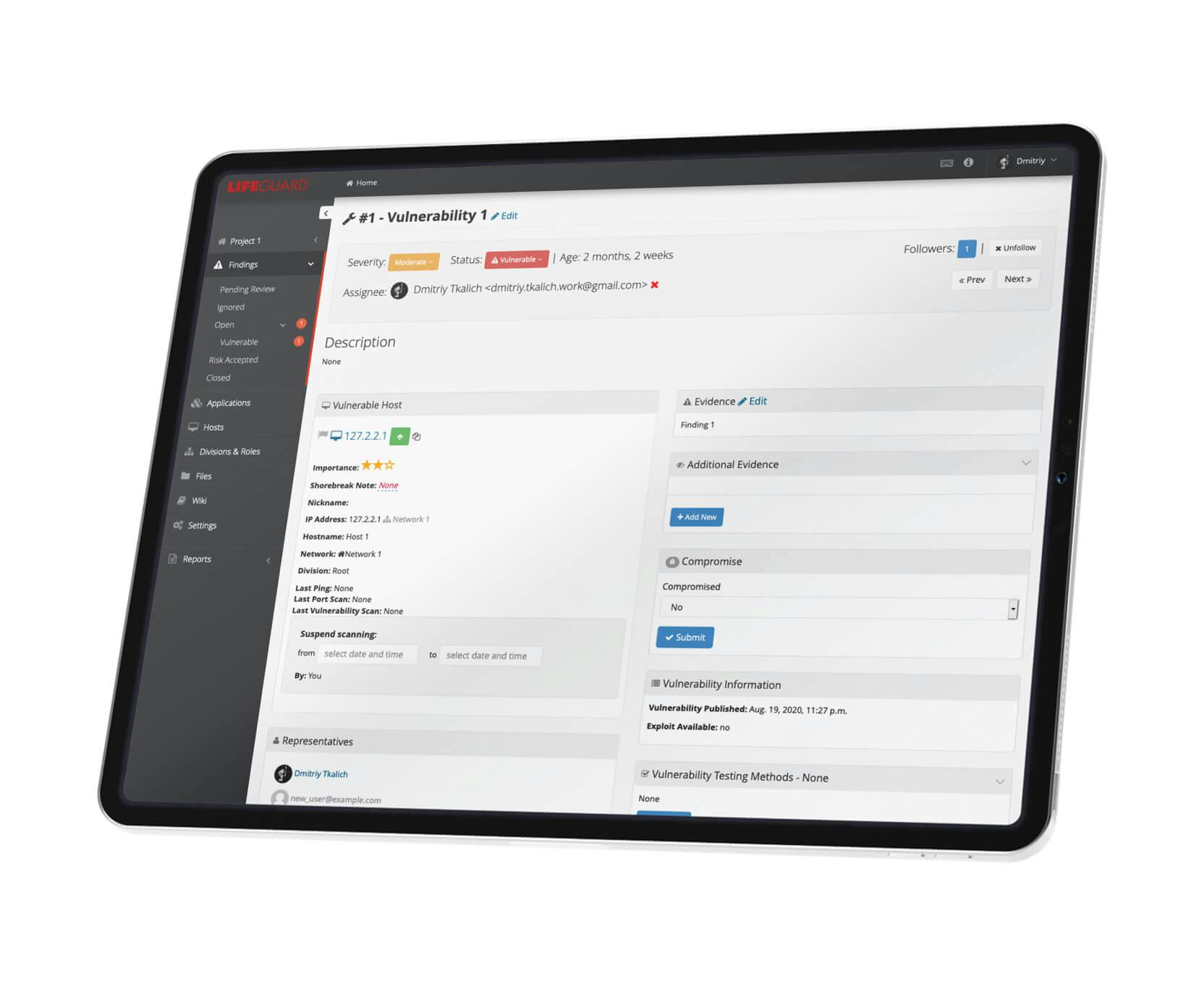
Technology stack
Python, Django, Celery
Services
Web Development
Domain
Artificial Intelligence
Interested?
Estimate a projectWhat differs Lifeguard from other security scanners?
The so-called snapshot-in-time security checks are not efficient in the modern world environment, because they do not provide up-to-date information on security drawbacks. This way many companies and products can be at risk. Lifeguard is a new approach in the world of security testing. Its main difference is continuous private networks scanning for vulnerabilities.
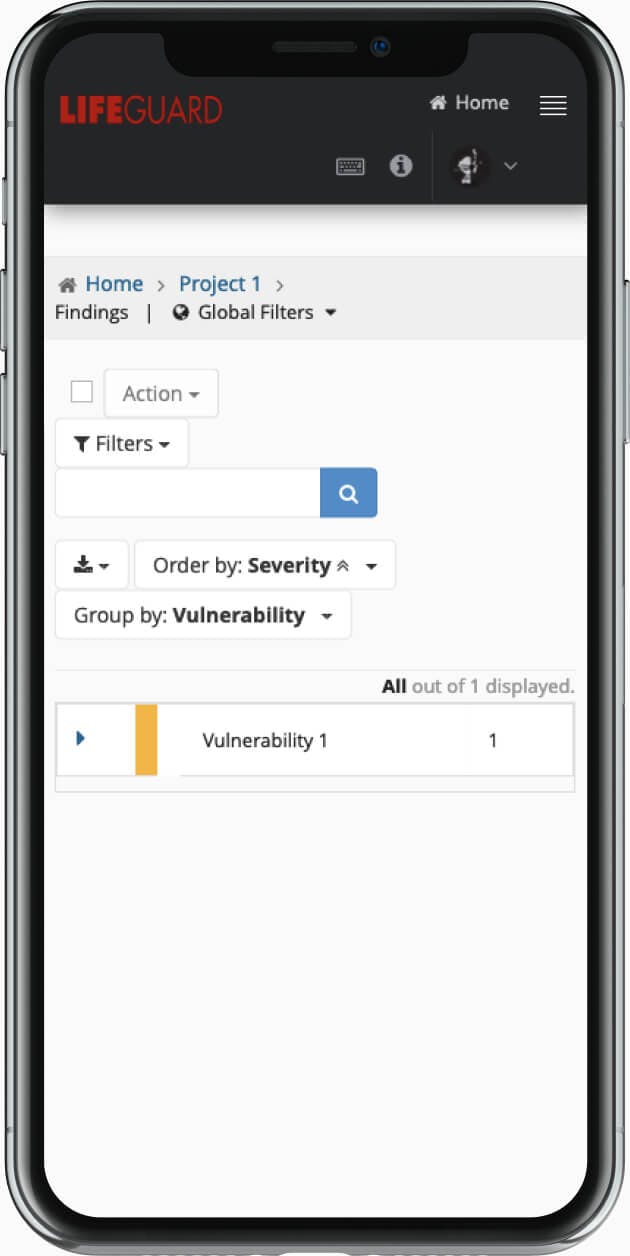
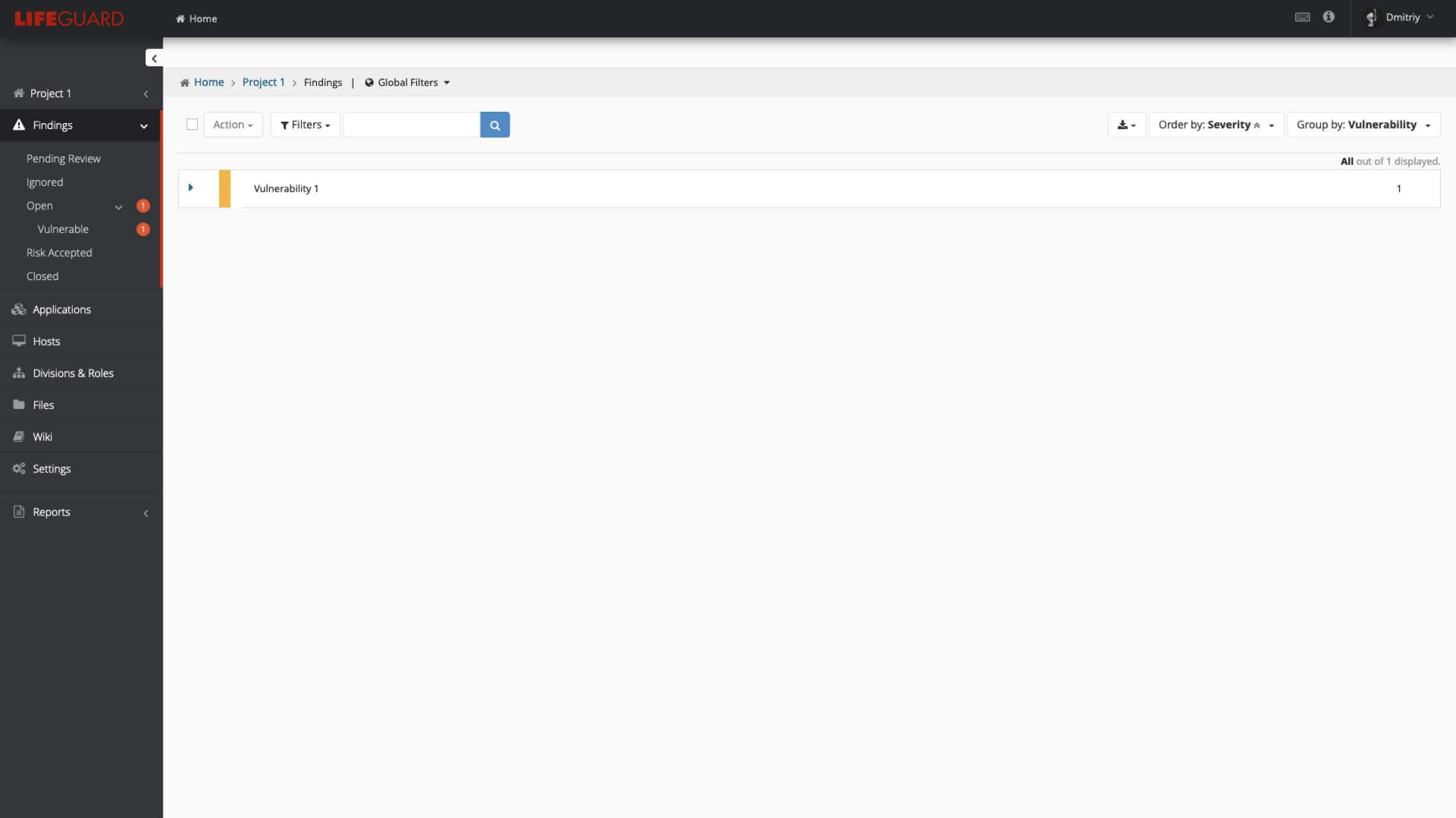
Two sides of the product
The product consists of two applications - a scanner and the client application. Scanners are installed into client's networks, perform scanning using a pre-defined schedule, send results to the main app.
The main or client app contains a website, where clients can log in, check found vulnerabilities, mark some of them as fixed or known, assign vulnerabilities to developers for a fix, and leave comments. Also, there are settings that allow editing scanning schedule, set time when scanning should not be performed, etc.
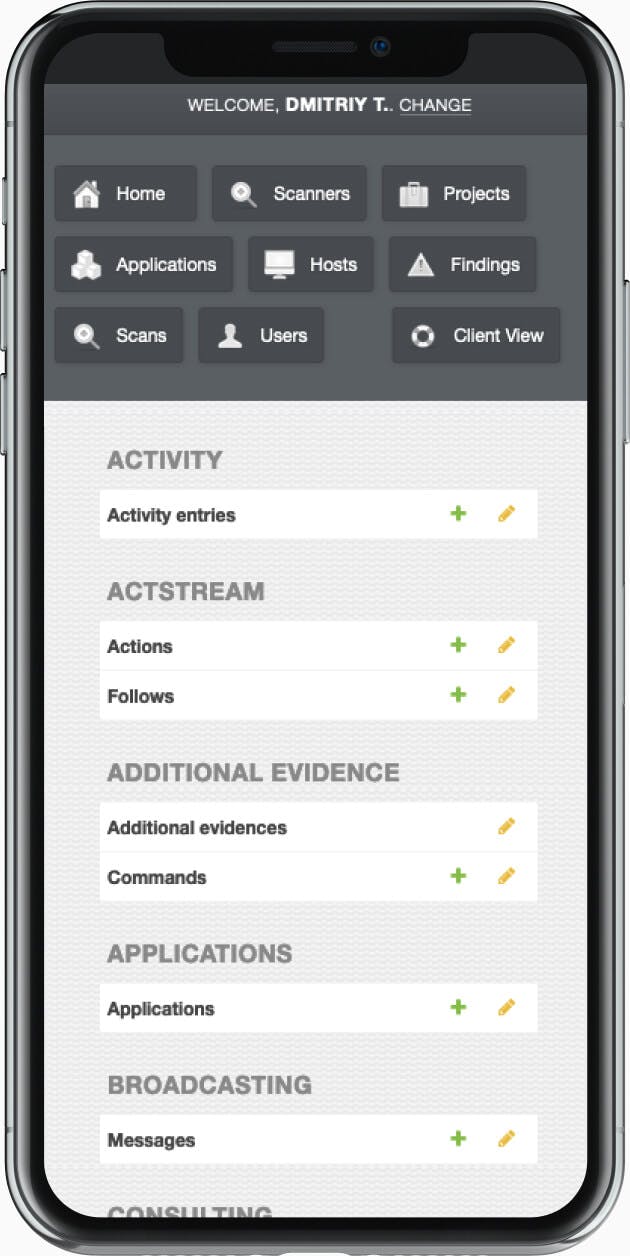
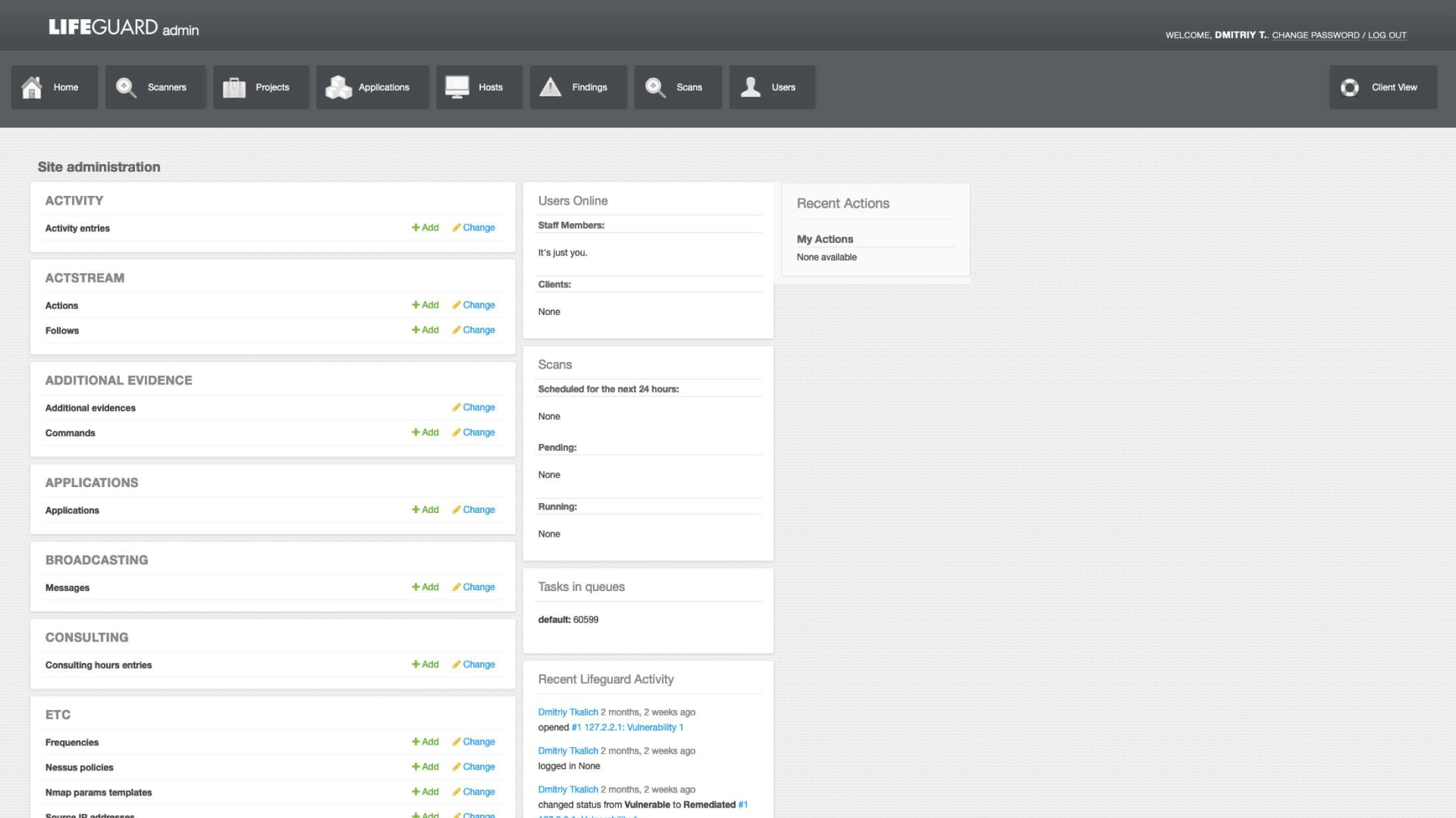
How it is built from the technical side
Both the scanner and the main applications are written in Python with Django framework as a basis. We used Celery to run periodical tasks and Postgres – as a database. Redis was used to store cache. Apart from Celery, the scanner app has SQLite as a database and SQLAlchemy as ORM. It launches ping scans to check available hosts, uses `nmap` util to scan available ports, and Nessus for vulnerabilities search.
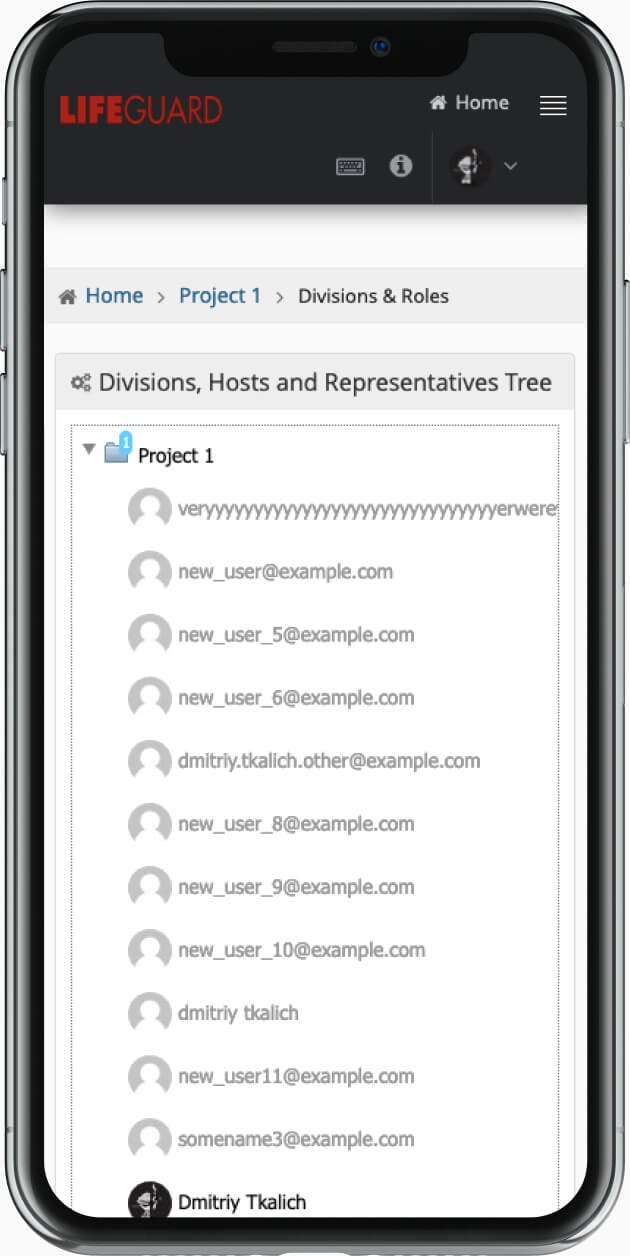
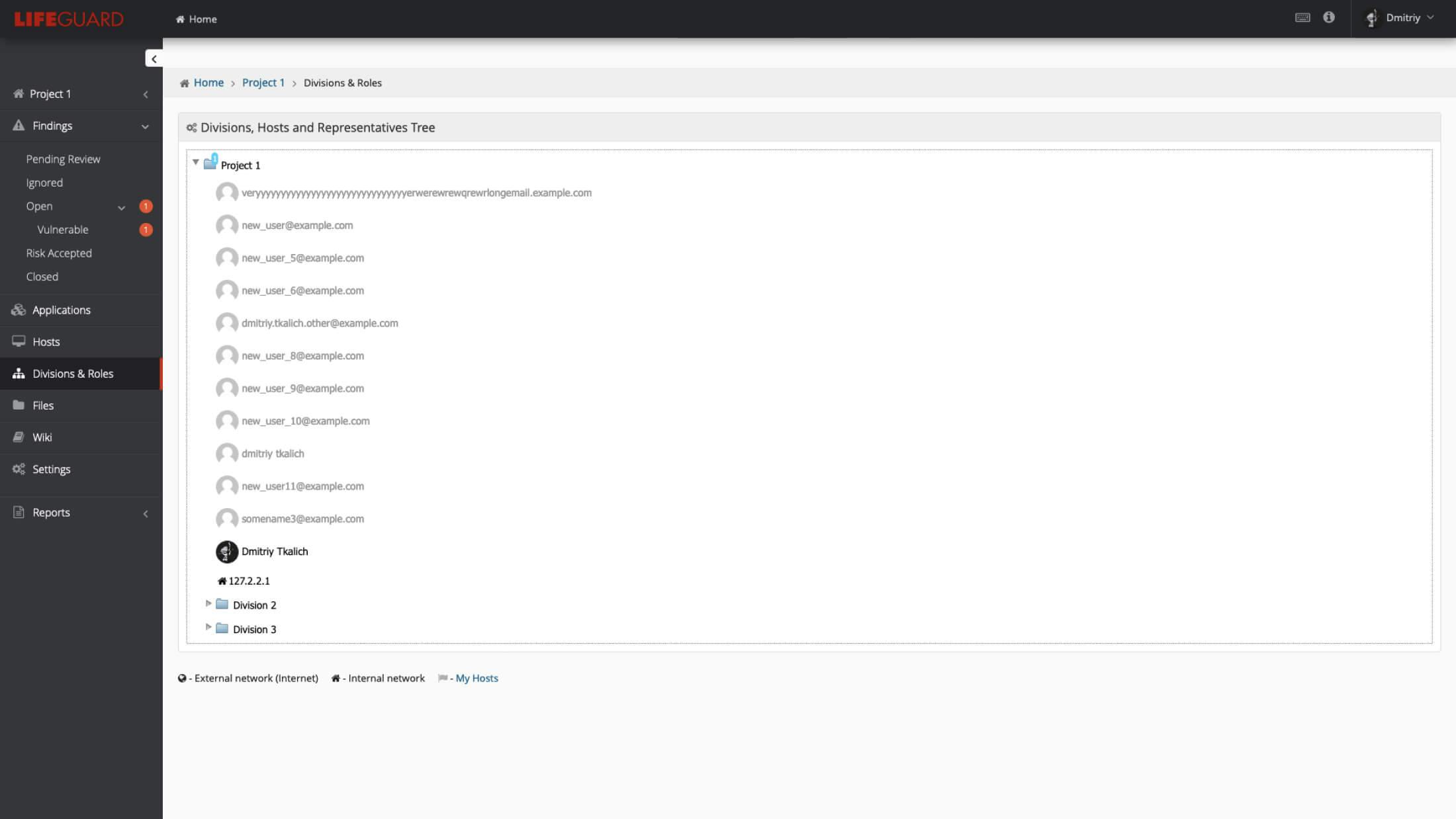
A few words about the challenges during implementation
When the client came to us, he had already some work in progress for this product. So we had to deal with the code written by another team. And the main difficulty was that some app components contained outdated logic, had a complicated structure due to a lack of refactoring. It took some time to figure out the logic pipeline and refactor the source code.
Another interesting work was done for providing encryption for all main application's URLs. Sometimes it had to be done manually to check all URLs are encrypted and work as expected.
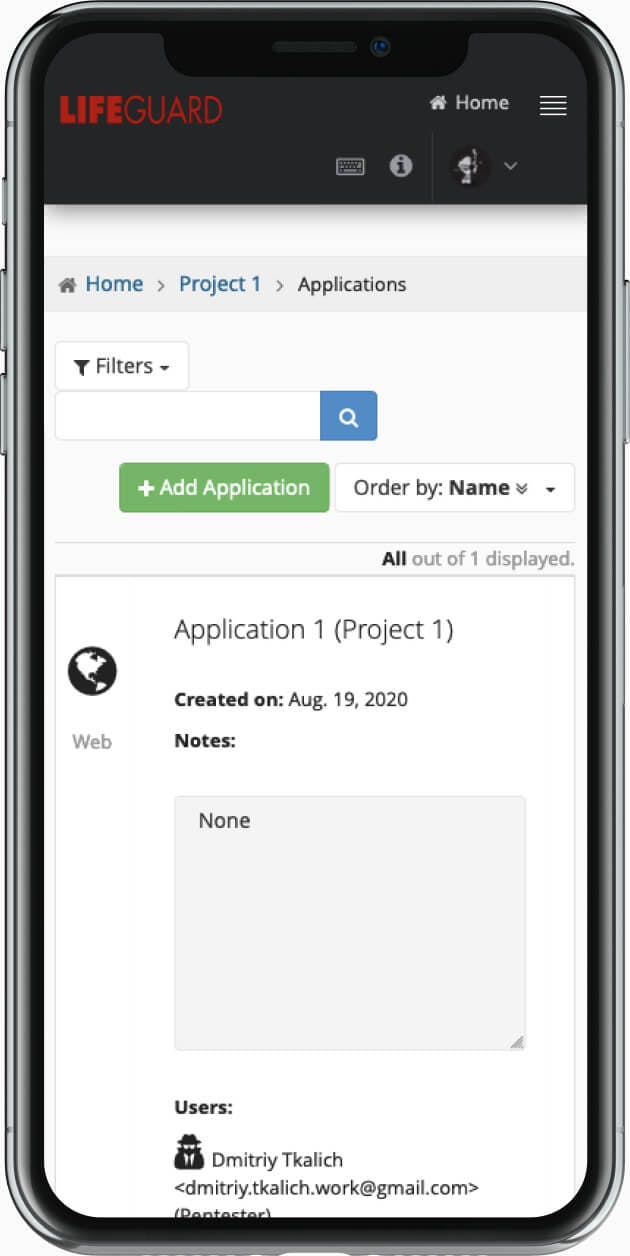
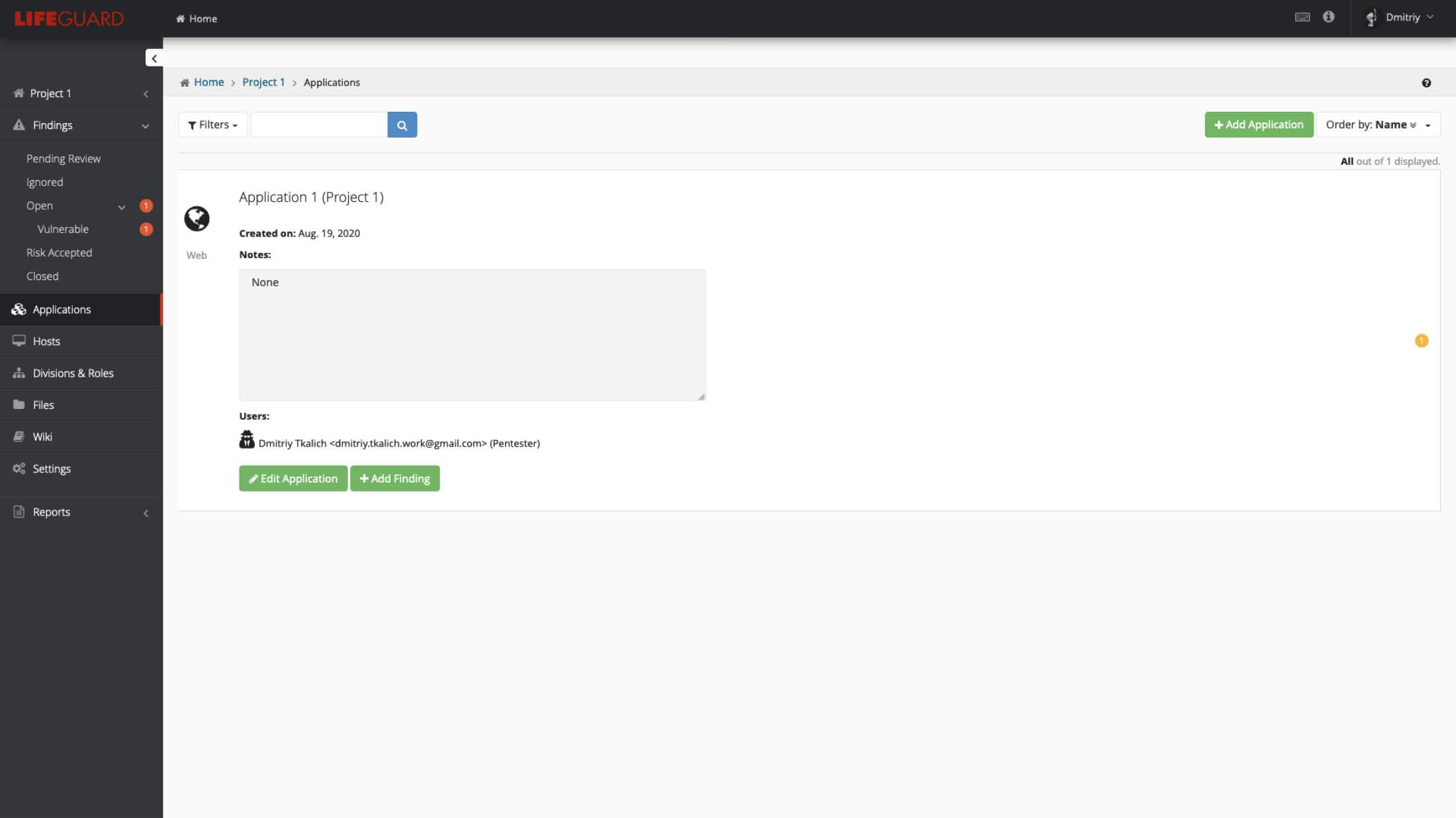
Summary of our cooperation with the client
DevelopsToday team likes uncommon products that make this world better. Lifeguard is a good example of such type of product. And it was a pleasure to work and cooperate with the client. We managed to achieve great results and release the product on time. While working on the security scanner our engineers' team learned a lot of useful things that they are ready to implement in the next projects.
Team
Full Stack Developer – Vladislav N.
Team Leader – Dmitriy Tkalich
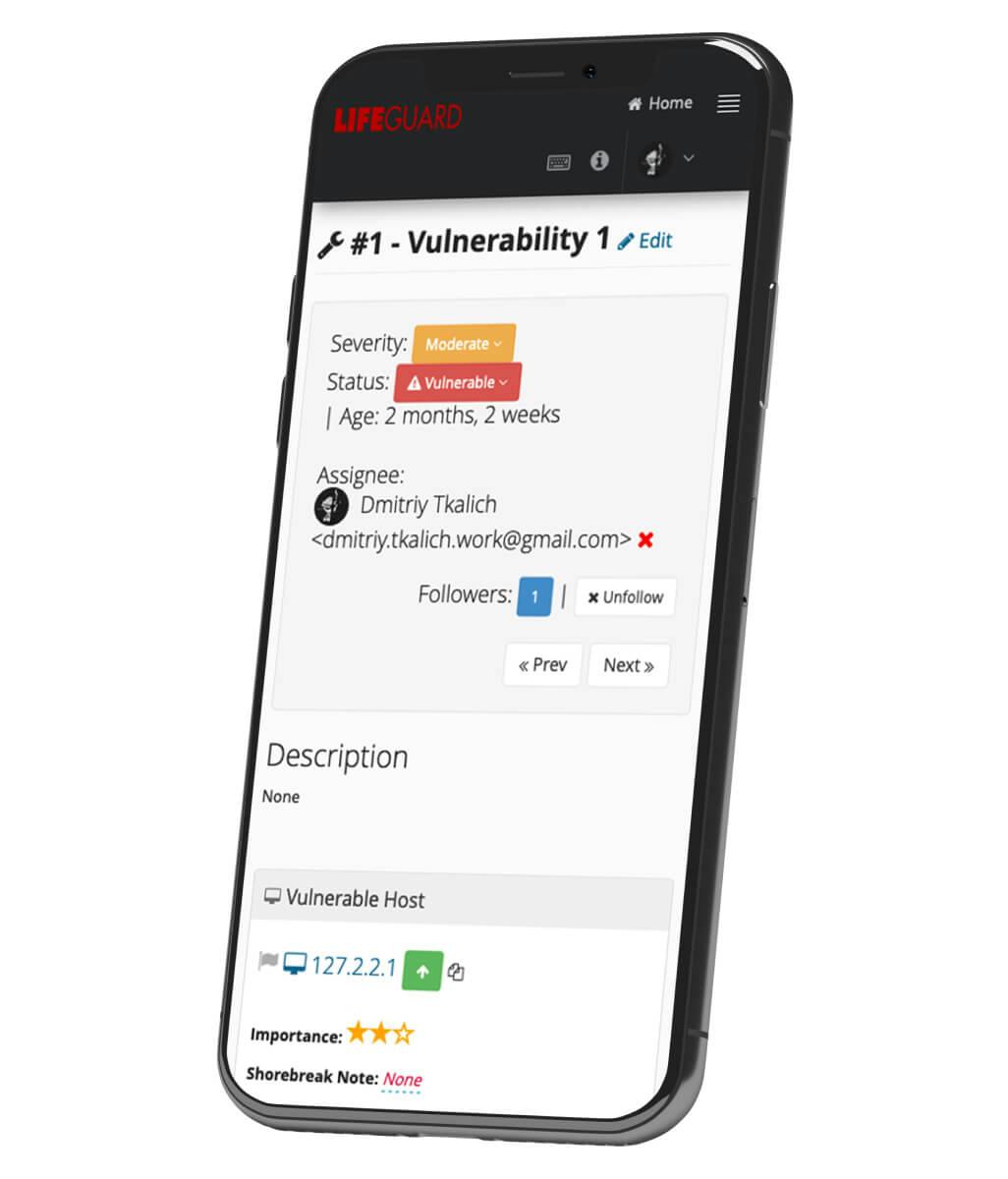
Have an idea for a security tool?
It's a pleasure to have you on our website. Let us know if there's an opportunity for us to do something together.
Drop us a messageBrowse through other success stories
Our case studies describe design and development solutions that we've implemented.
We use cookies to make your experience on the website better. Learn more.